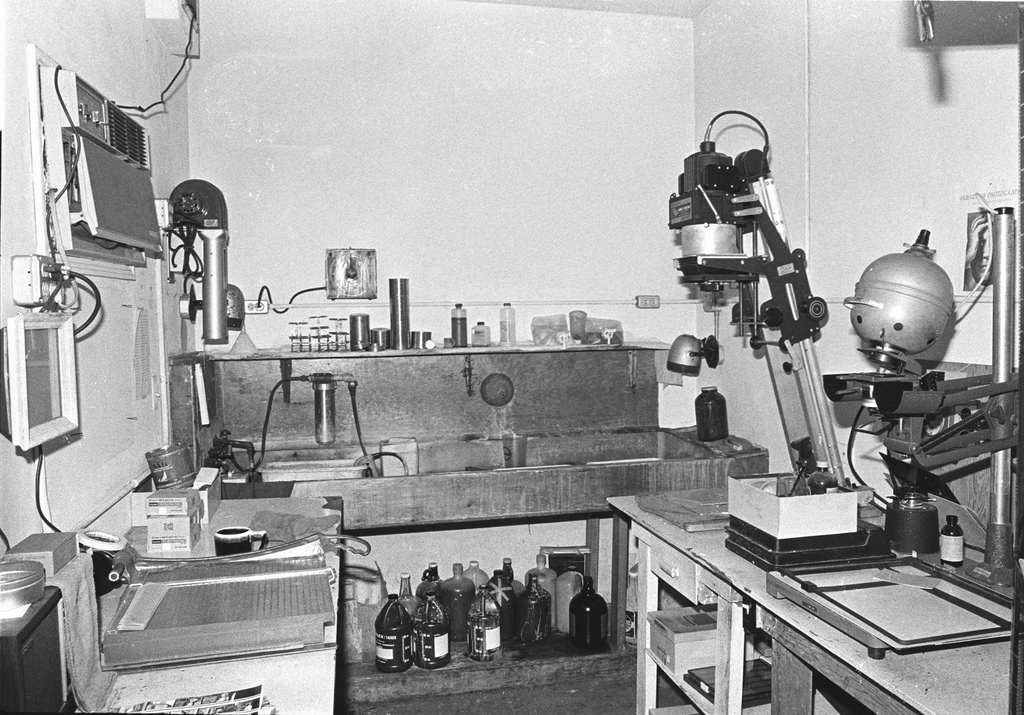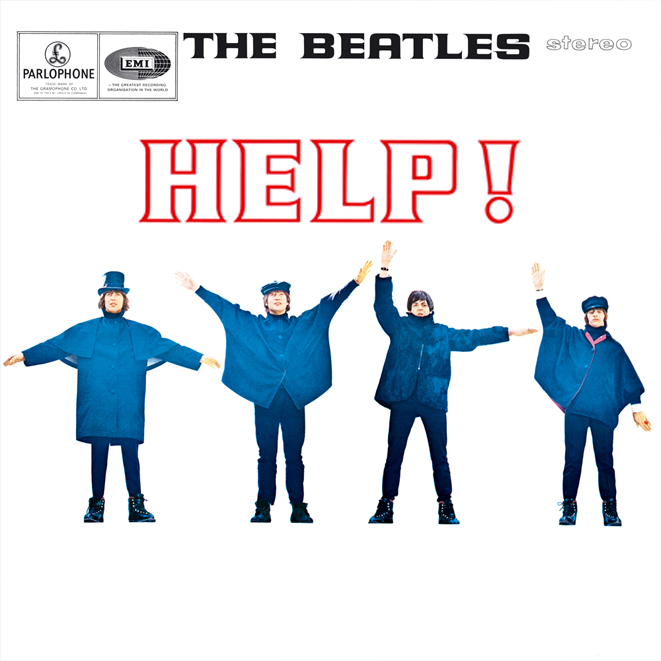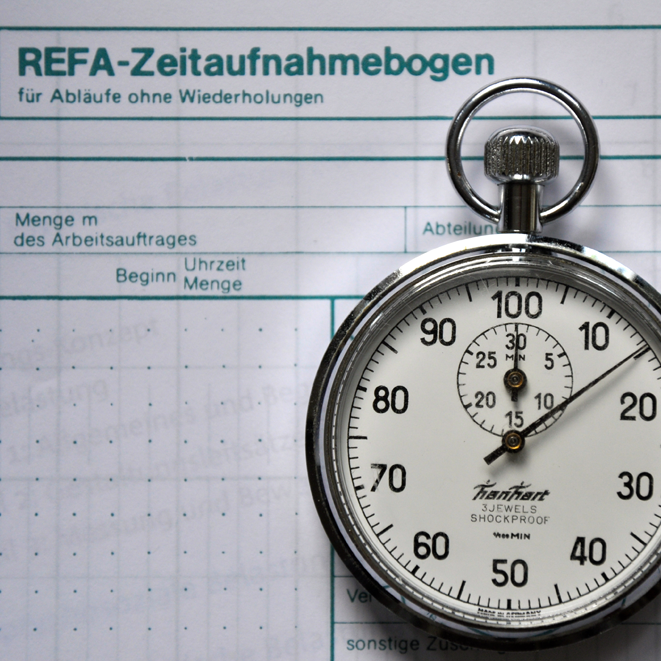Images coming soon! In the meantime you can download the PDF version of this post (with images) here. Open Automator Automator is located under Applications > Automator Choose “Workflow” and click on “Choose”. Drag all of your images into the “Drag actions…” window Drag the rRename Finder Items action over Search for the term “rename” […]