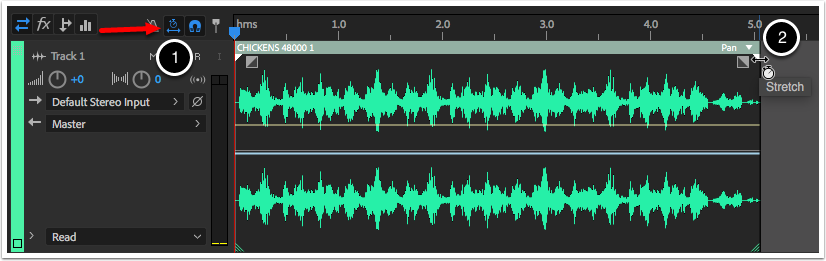Make sure you are in Multitrack mode
- Make sure Global Clip Stretching (the little clock icon) is enabled.
- Move your cursor over the little white triangle in the corner and it should change to a stop watch.
- Move your cursor to the left to speed up the clip and to the right to slow it down.