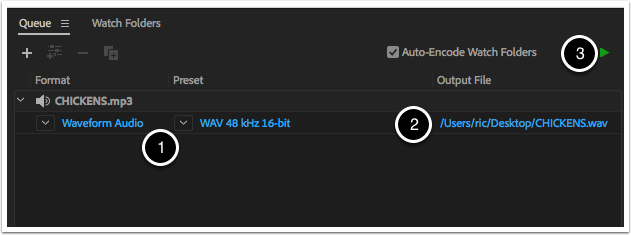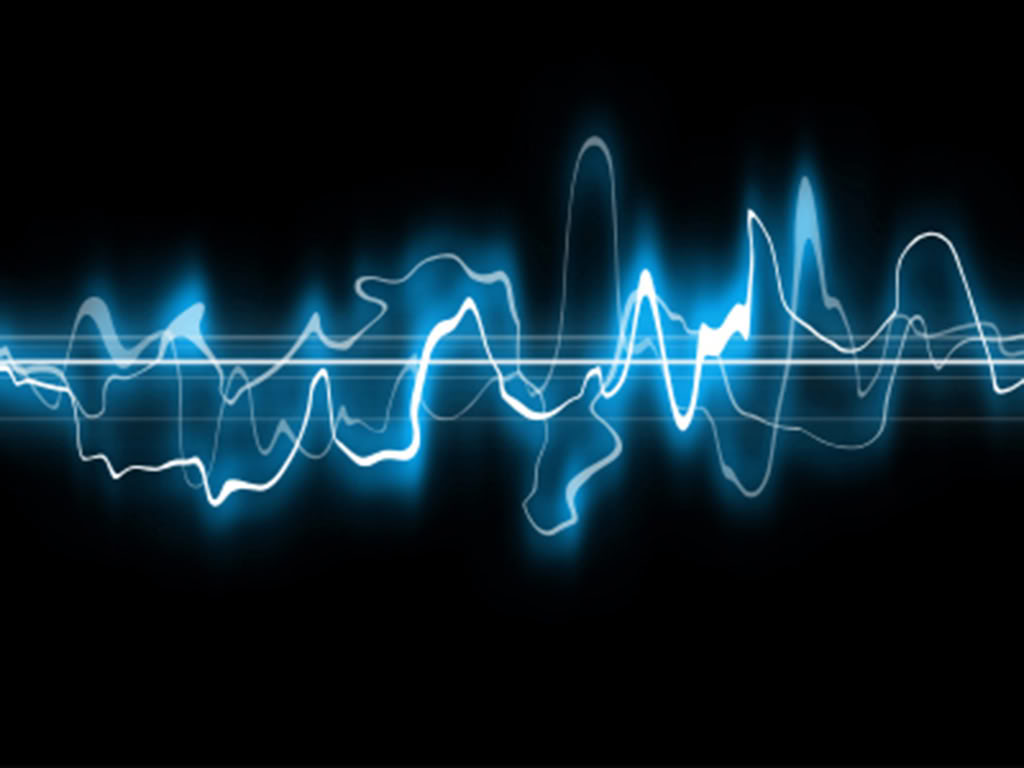Sometimes Audition won’t let you import an mp3 file this is usually because the sample rate is too low. You can fix this by exporting out at a higher bitrate using Adobe Media Encoder.
Open Adobe Media Encoder CC
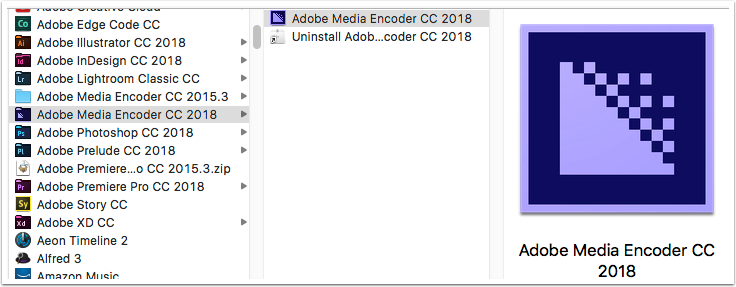
Drag your audio file into the “Drag Here” section
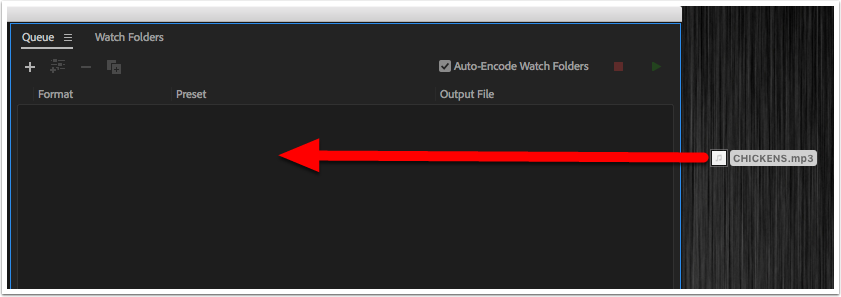
Setup the audio to wav format
- Set the audio to Waveform Audio – WAV 48kHz 16-bit
- Choose where the exported audio will be saved to.
- Press the green play button to start the export.