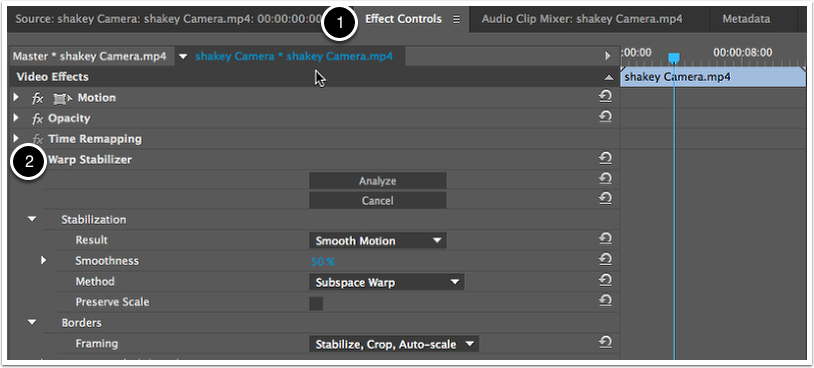While the best way to get stabile video is to use a tripod, if you choose not to heed my warning here is a way to try to fix camera shake but the results may vary.
Double click on the clip you wish to stabilize
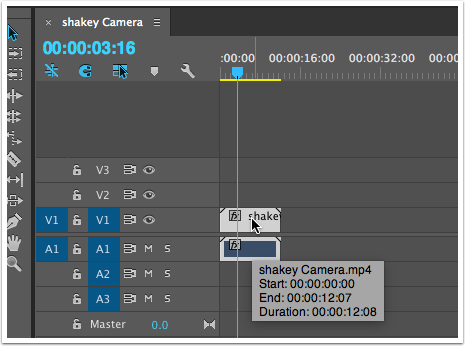
Choose your effect and apply it
- Click on the Effects tab.
- Type in the name of the effect you wish to use.
- Double click on the effect you wish to apply.
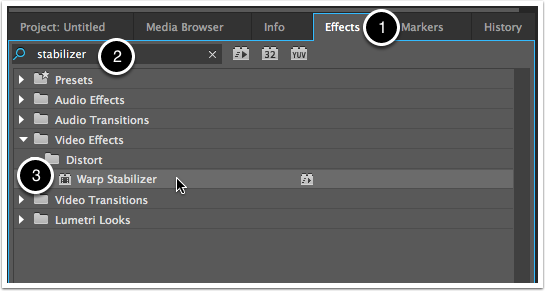
Stabilization will analyze the video (this may take a while).
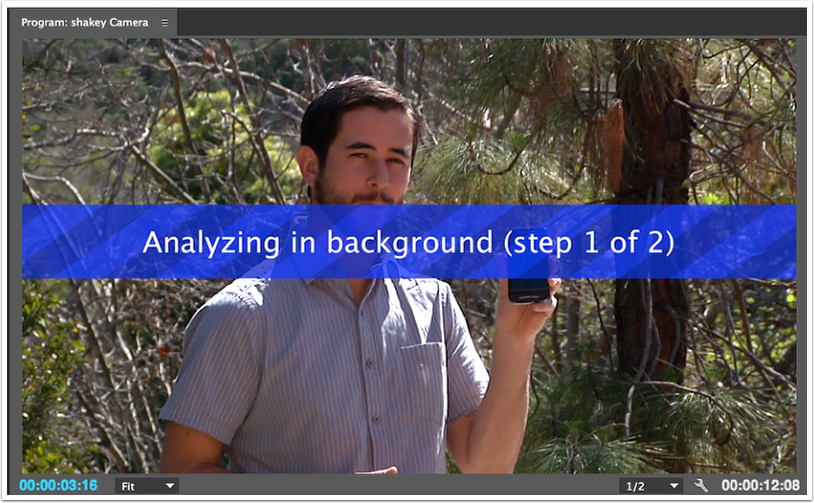
After the analysis is done the Stabilization will occur this could also take some time.

Adjust effects by clicking on the Effect Controls Tab (1). Make you adjustments to the different variables for your effect (2).